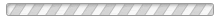Parent Information
Ask A Hockey Mom

Feeling confused about the process? Do you need someone to ask equipment, "how to" or "why" hockey questions? We can help!
Email: Communications@mankatohockey.com
Josh N
Communications Chair
How To: Get The App
The Sport NGIN app is a free download for either the iPhone or Android platforms. Once installed you'll need to add the teams you wish to follow. Note - only traveling teams will be listed. Search using "Mankato" then level and then team. For example, "Mankato Bantam B".
How To: Add The MAHA Calendar To Your iPhone
How To: Add Second Email Address
- Log into the site using the same account you used to register your player.
- At the top of the Home page you will see a drop down menu with your account name. Select Profile.
- On the bottom left corner of the Profile page in the Linked Accounts section click the Add button.
- If the email account you wish to add is not already associated with a different SportNGIN account, click the add a secondary email address link. Enter the email address into the new field and click the Add Email Address button.
- If the email account you wish to add is already associated with a differnt SportNGIN account, enter the email address into the field and click the Send Invitation button.
How To: Change Email Address
All MAHA email communications for your player will go to the email address(es) that are associated with your NGIN account. You can modify those email addresses by following the instructions in the link below. Scroll down to the Change / Add Email Address section.
How To: Change Account or Profile Name
To change the name associated with your Account or Profile, follow the instructions in the link below.
How To: Run The Scoreboard Clock
Running the scoreboard clock is something every hockey parent will eventually need to do. And it can be a bit intimidating at first. Below are instructions that you can print out ahead of time. The best thing is to do is to practice running the clock during your kid's on-ice practice when there's no pressure. And if that's not convenient there is also a web based simulator that is relatively close to the experience.
How To: Fill Out Scoresheet
The document below walks you through what needs to be done before, during and after each game.
How To: Get To Schulz Rink
The Schulz family "Rink of Dreams" is located a short distance out of Madison Lake.
- Take Highway 14 East out of Mankato
- Turn left (north) onto Highway 60 towards Madison Lake
- Follow Highway 60 through and out of Madison Lake
- Turn left (north) at County Road 189 (631 Ave)
- Before the big hill take a left and follow around to barn